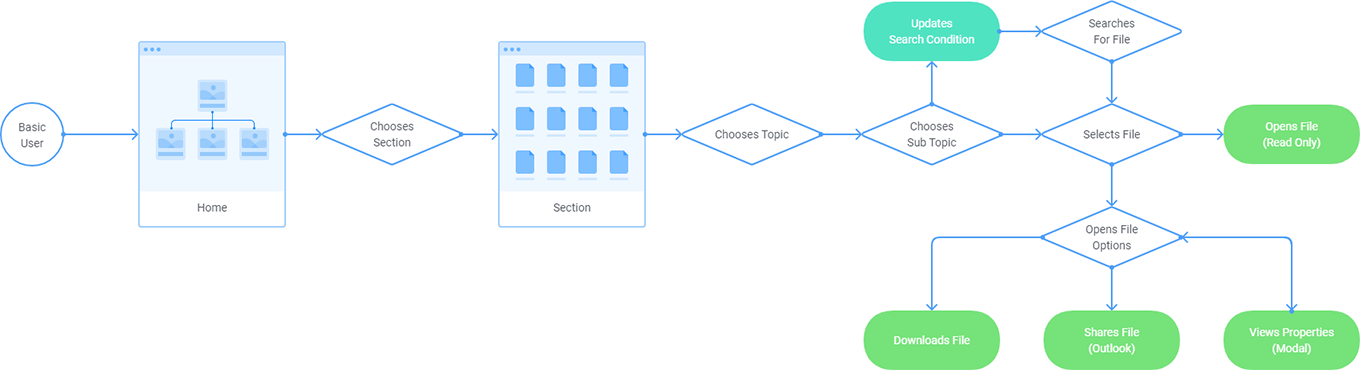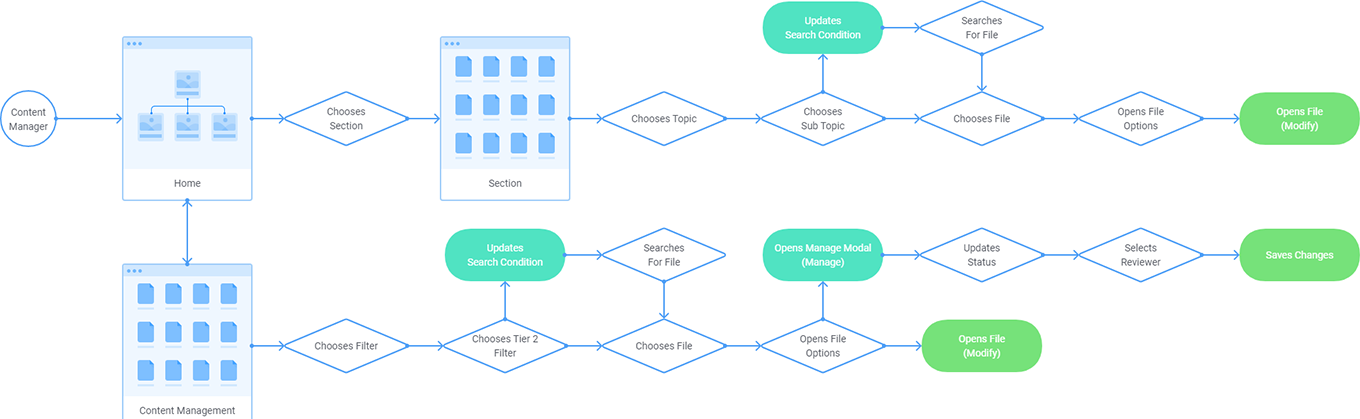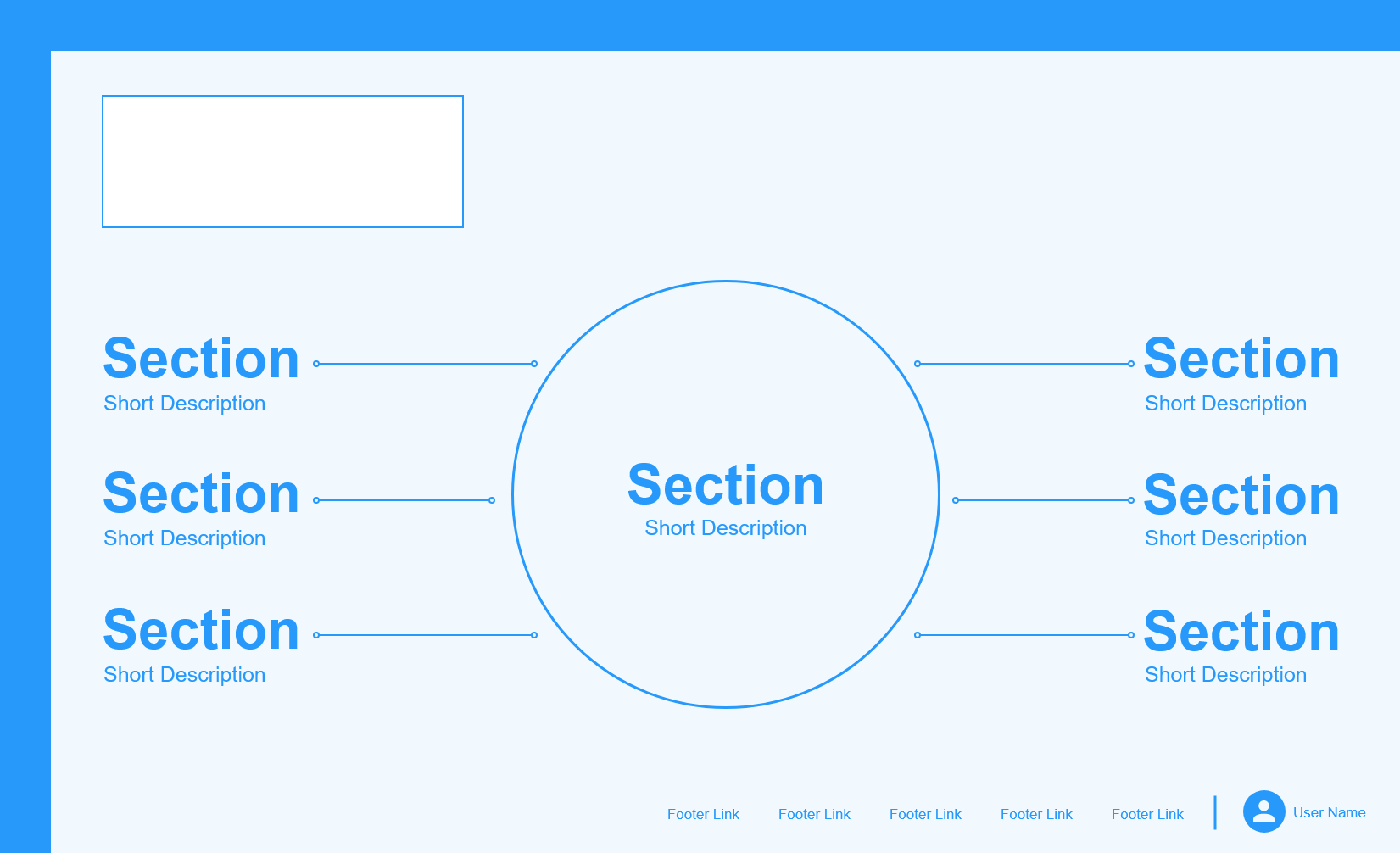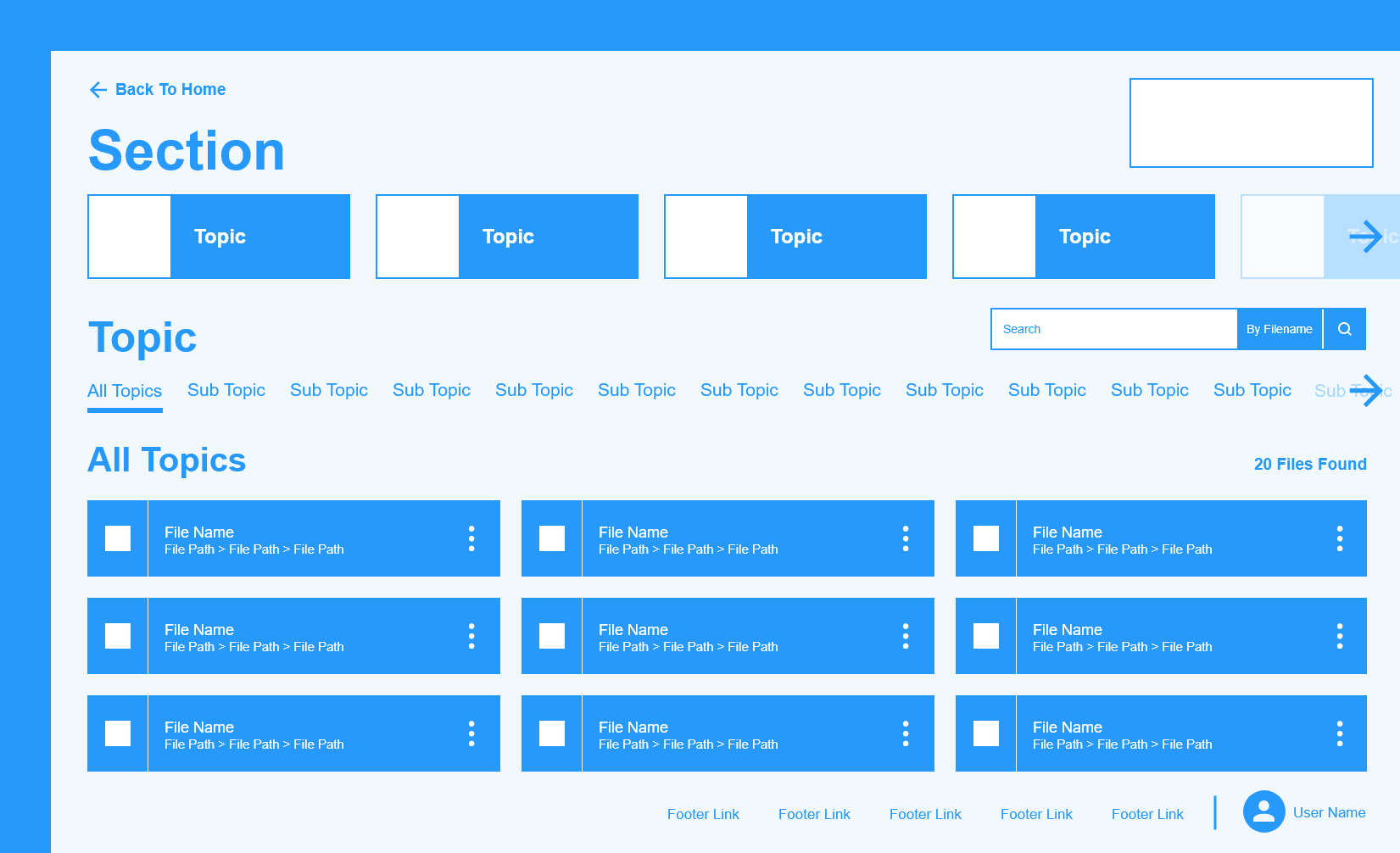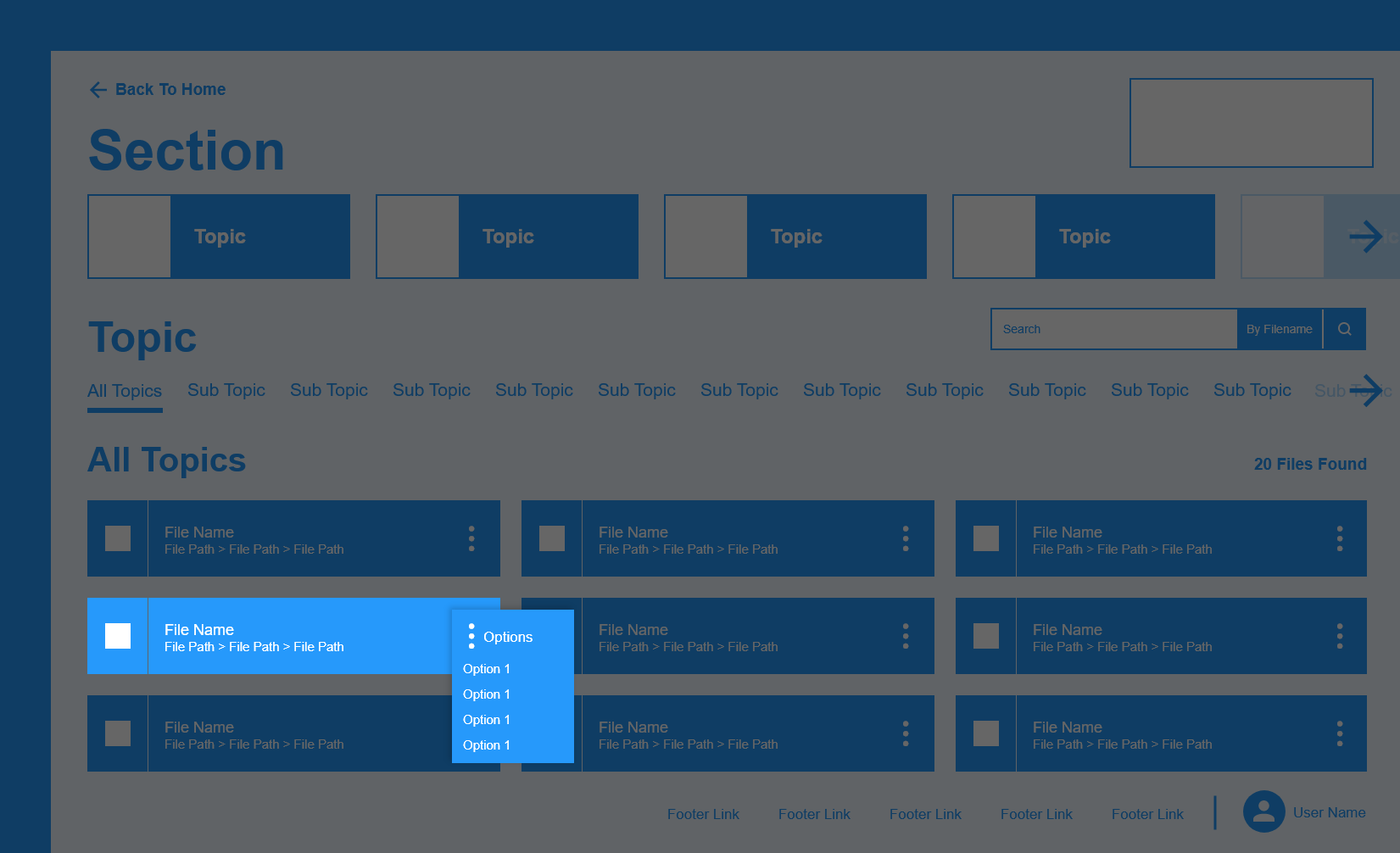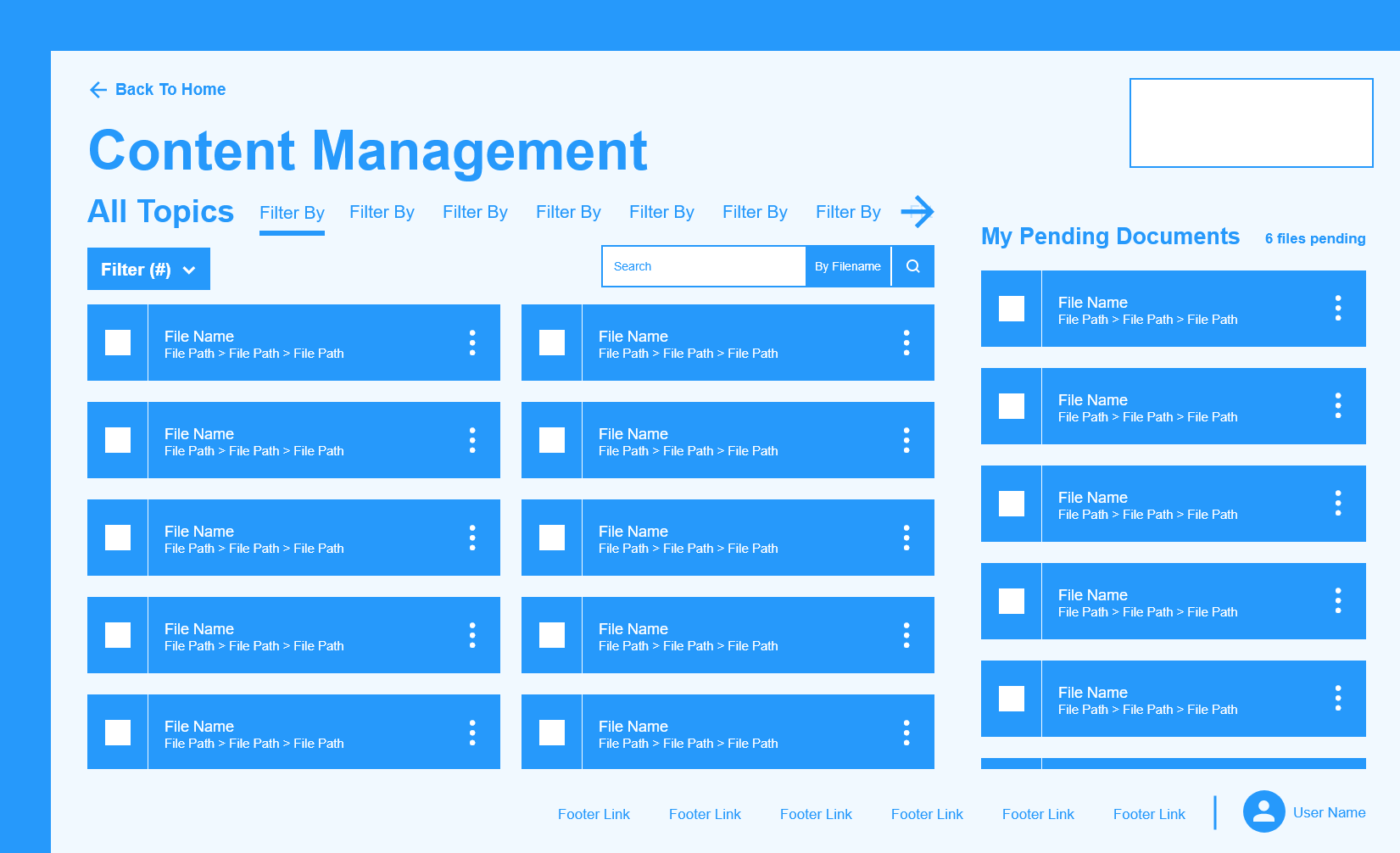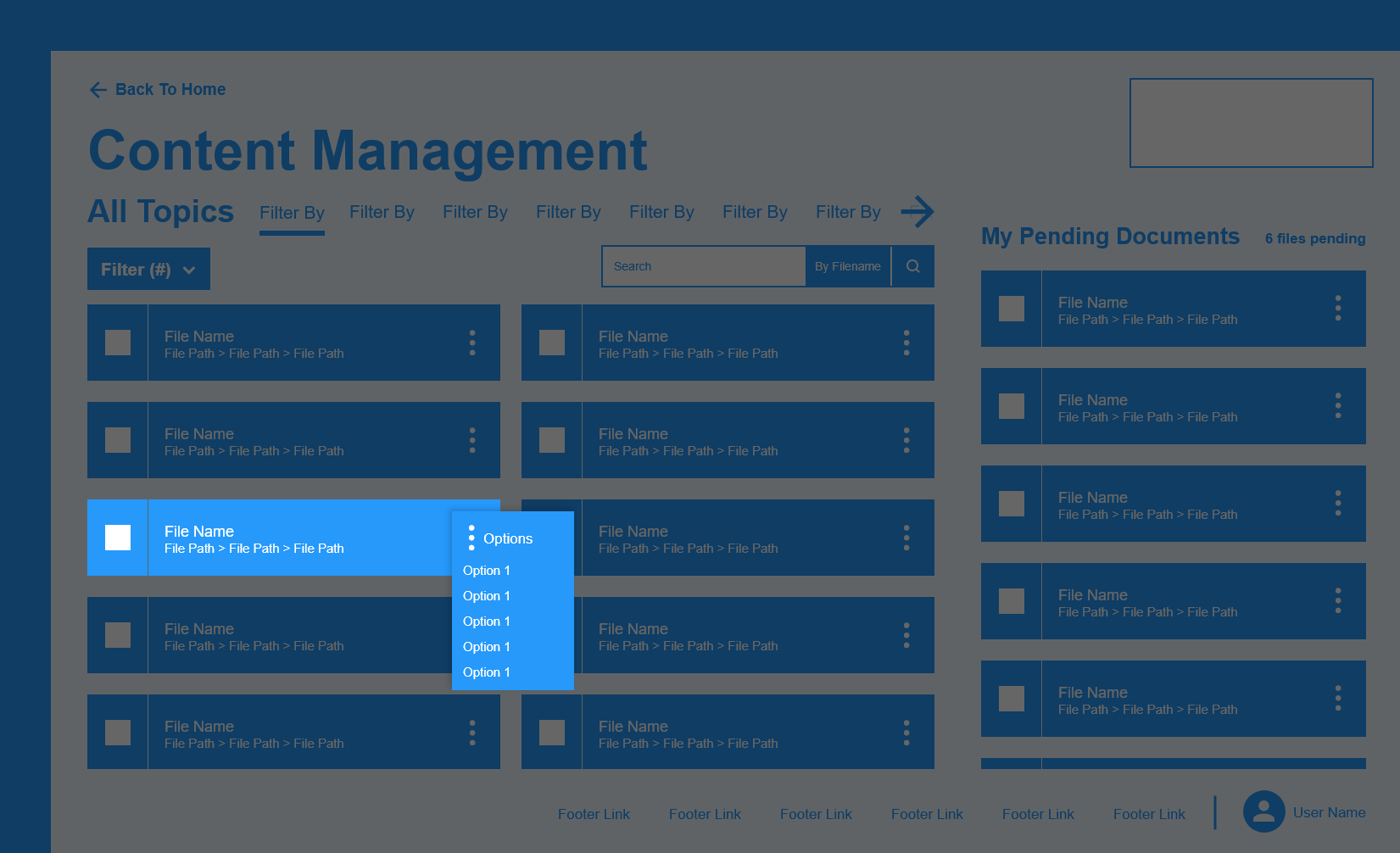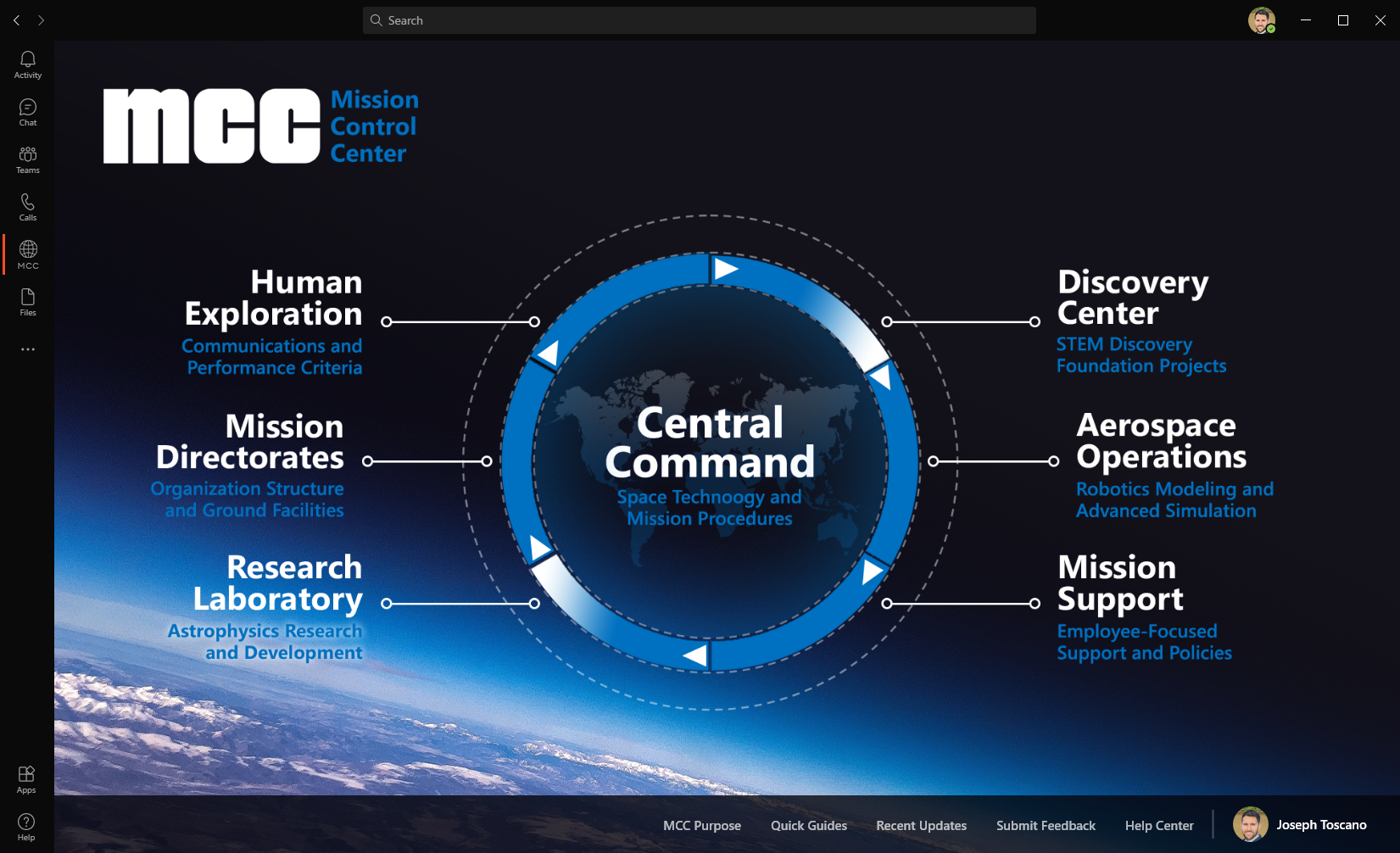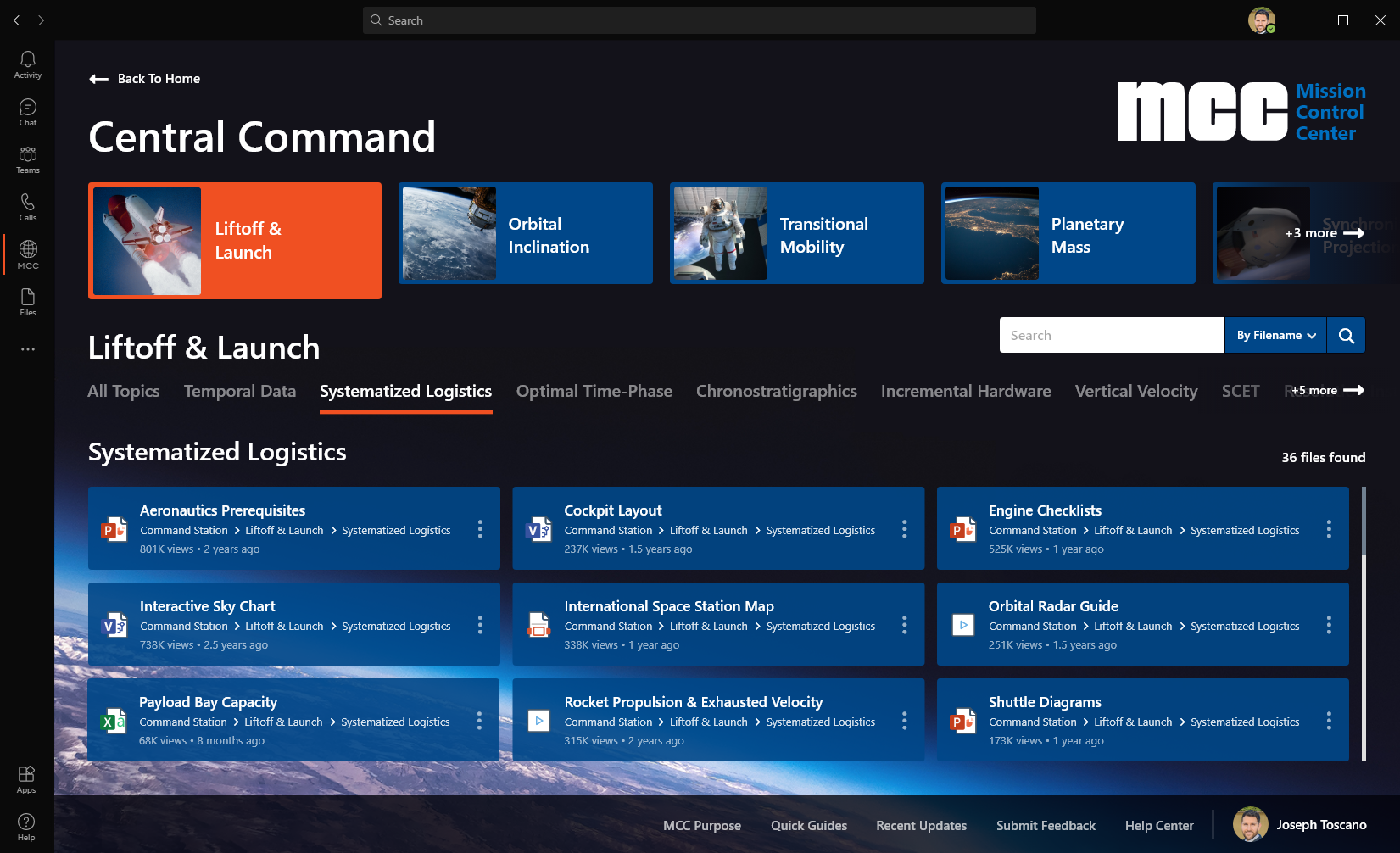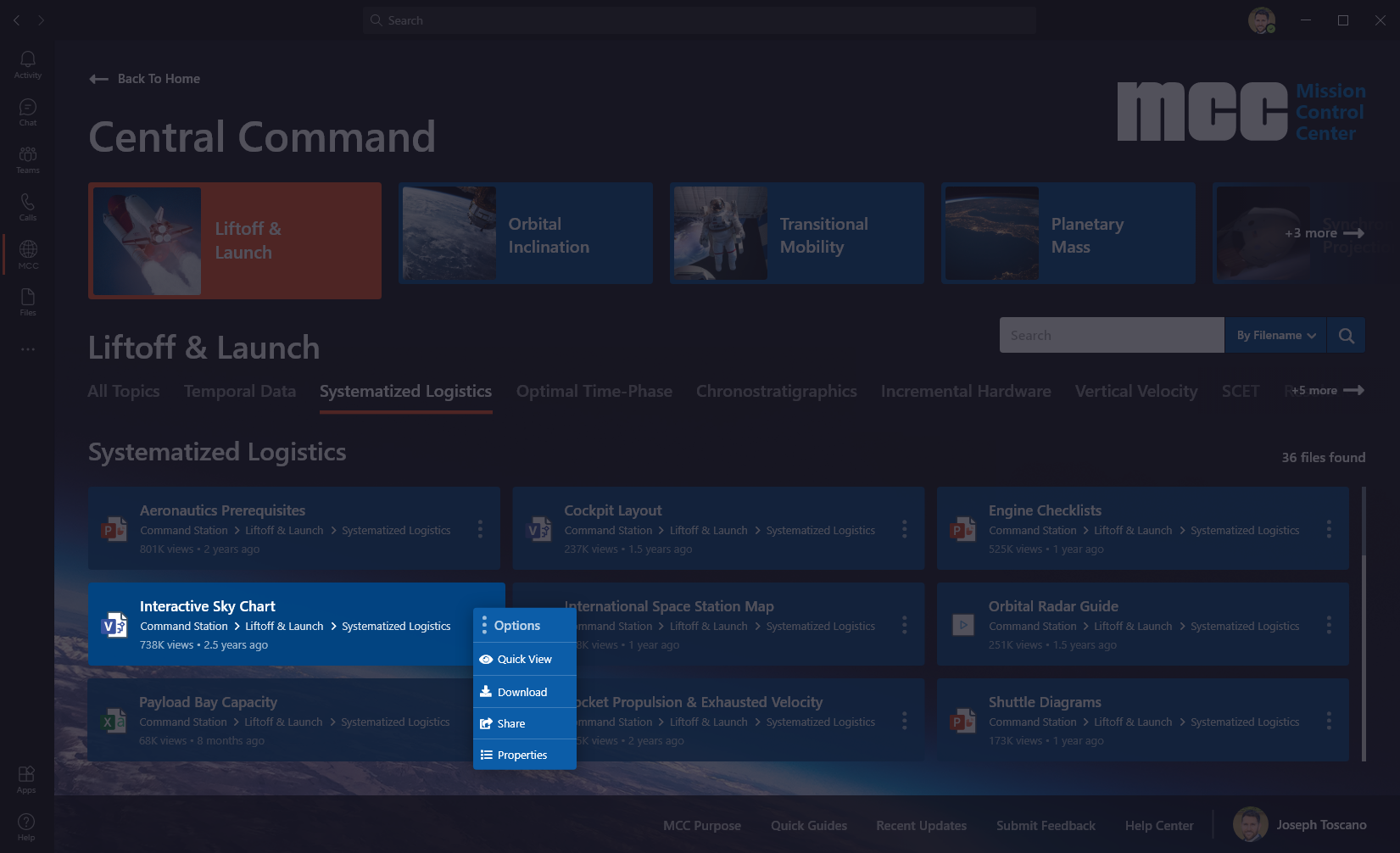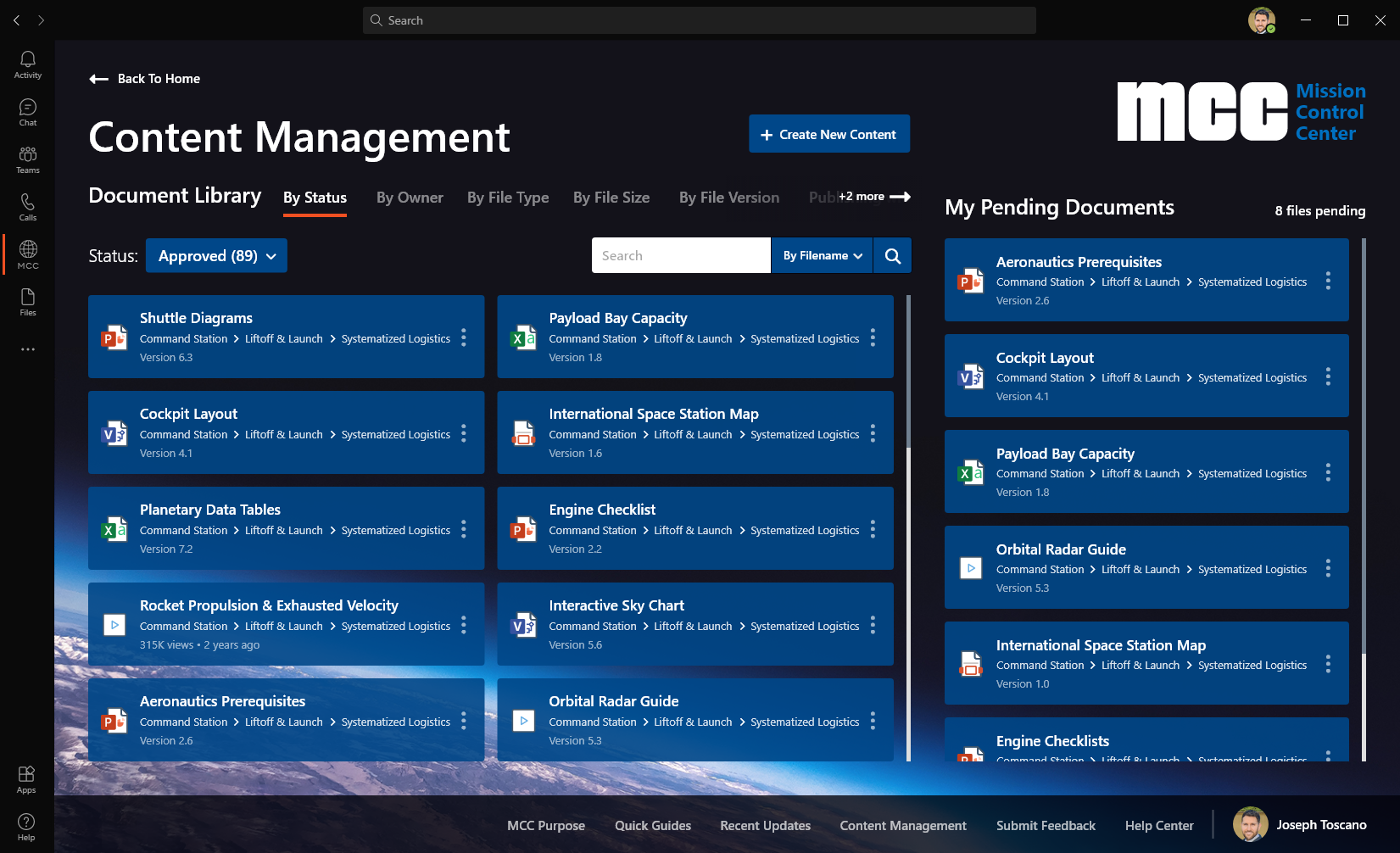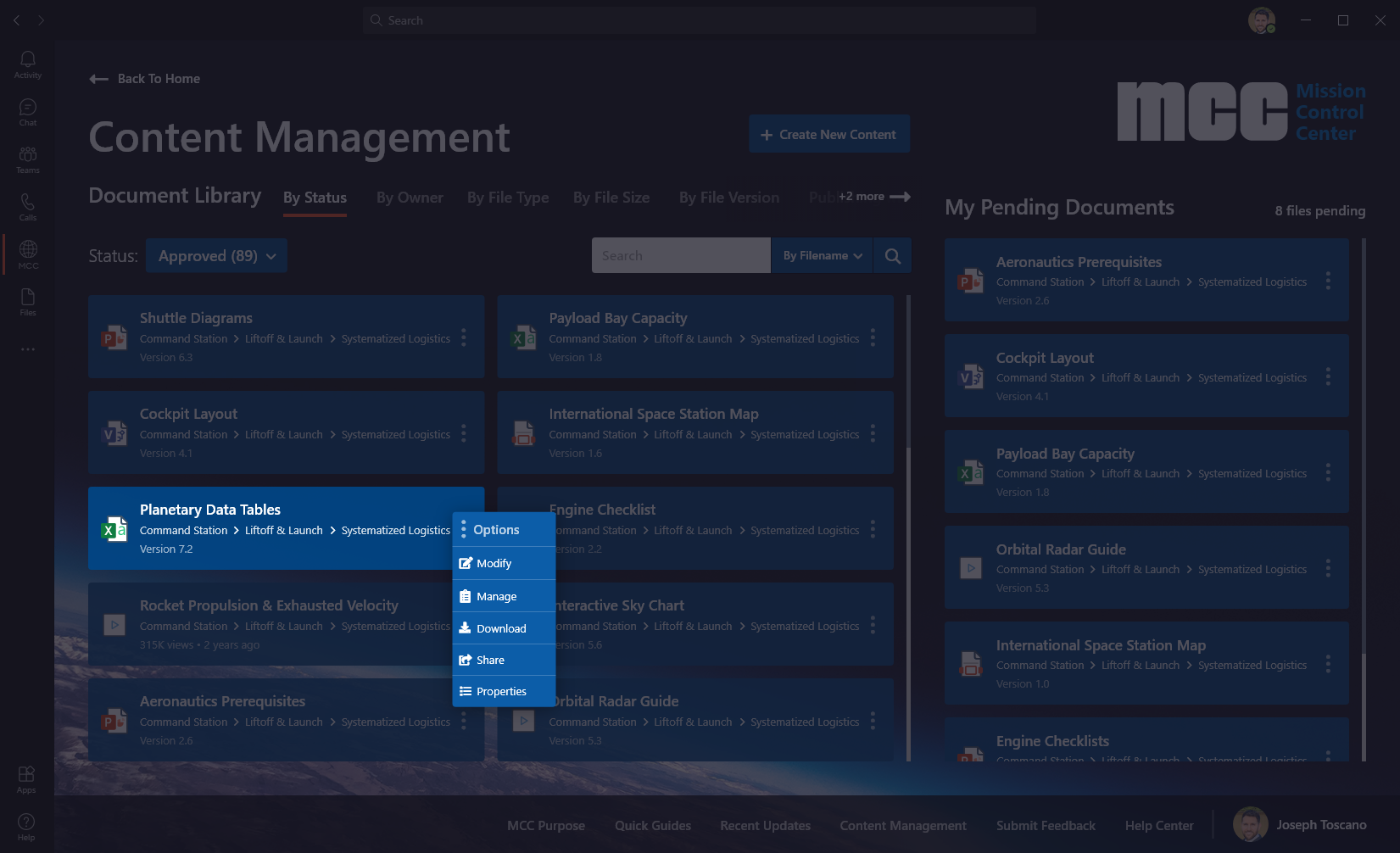Due to the age and inevitable discontiuation of the technology used to build the Mission Control Center software, Microsoft Silverlight, this version of the application became costly to maintain and frustrating for employees to use.
With the exisiting version of Mission Control Center nearing it's end of life, it was apparent that recreating the app using modern technologies, while following industry best practices for longevity was imperative.
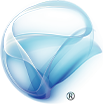



Key requirement: The new software was to be built as a Microsoft Teams application granting easy access for all employees.